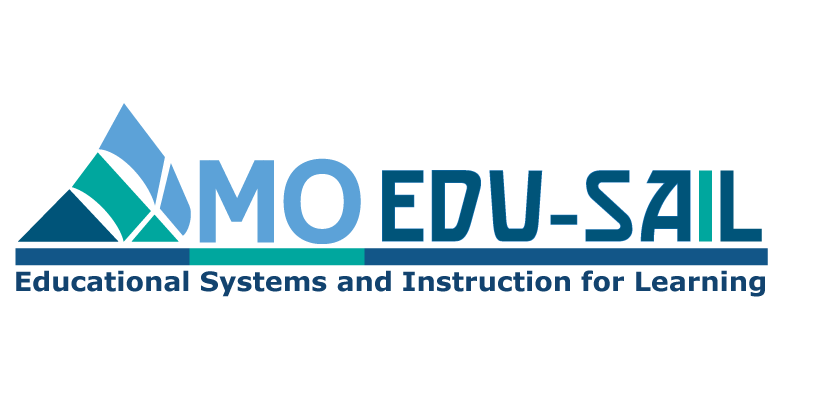Step 6: Monitor
[content_boxes layout=”timeline-horizontal” columns=”6″ icon_align=”left” title_size=”” backgroundcolor=”” icon_circle=”yes” icon_circle_radius=”” iconcolor=”” circlecolor=”” circlebordercolor=”” circlebordercolorsize=”” outercirclebordercolor=”” outercirclebordercolorsize=”” icon_size=”30″ link_type=”” link_area=”” animation_delay=”” animation_offset=”” animation_type=”0″ animation_direction=”down” animation_speed=”0.1″ margin_top=”” margin_bottom=”0px” class=”” id=””]
[content_box title=”” icon=”fa-line-chart” backgroundcolor=”” iconcolor=”” circlecolor=”#C8C8C8″ circlebordercolor=”#C8C8C8″ circlebordercolorsize=”” outercirclebordercolor=”” outercirclebordercolorsize=”” iconrotate=”” iconspin=”no” image=”” image_width=”” image_height=”” link=”” linktarget=”” linktext=”” animation_type=”0″ animation_direction=”down” animation_speed=”0.1″][/content_box]
[content_box title=”” icon=”fa-list-ol” backgroundcolor=”” iconcolor=”” circlecolor=”#C8C8C8″ circlebordercolor=”#C8C8C8″ circlebordercolorsize=”” outercirclebordercolor=”” outercirclebordercolorsize=”” iconrotate=”” iconspin=”no” image=”” image_width=”” image_height=”” link=”” linktarget=”” linktext=”” animation_type=”0″ animation_direction=”down” animation_speed=”0.1″][/content_box]
[content_box title=”” icon=”fa-lightbulb-o” backgroundcolor=”” iconcolor=”” circlecolor=”#C8C8C8″ circlebordercolor=”#C8C8C8″ circlebordercolorsize=”” outercirclebordercolor=”” outercirclebordercolorsize=”” iconrotate=”” iconspin=”no” image=”” image_width=”” image_height=”” link=”” linktarget=”” linktext=”” animation_type=”0″ animation_direction=”down” animation_speed=”0.1″][/content_box]
[content_box title=”” icon=”fa-book” backgroundcolor=”” iconcolor=”” circlecolor=”#C8C8C8″ circlebordercolor=”#C8C8C8″ circlebordercolorsize=”” outercirclebordercolor=”” outercirclebordercolorsize=”” iconrotate=”” iconspin=”no” image=”” image_width=”” image_height=”” link=”” linktarget=”” linktext=”” animation_type=”0″ animation_direction=”down” animation_speed=”0.1″][/content_box]
[content_box title=”” icon=”fa-tachometer” backgroundcolor=”” iconcolor=”” circlecolor=”#C8C8C8″ circlebordercolor=”#C8C8C8″ circlebordercolorsize=”” outercirclebordercolor=”” outercirclebordercolorsize=”” iconrotate=”” iconspin=”no” image=”” image_width=”” image_height=”” link=”” linktarget=”” linktext=”” animation_type=”0″ animation_direction=”down” animation_speed=”0.1″][/content_box]
[content_box title=”” icon=”fa-retweet” backgroundcolor=”” iconcolor=”” circlecolor=”#7F3F98″ circlebordercolor=”#7F3F98″ circlebordercolorsize=”” outercirclebordercolor=”” outercirclebordercolorsize=”” iconrotate=”” iconspin=”no” image=”” image_width=”” image_height=”” link=”” linktarget=”” linktext=”” animation_type=”0″ animation_direction=”down” animation_speed=”0.1″][/content_box] [/content_boxes]
[two_third]Monitoring is an ongoing process by educators throughout the entire data based decision making cycle in which student performance (effect data) and adult behaviors (cause data) are observed, measured, and recorded to make decisions about progress, success, challenges, and provide feedback regarding next steps.
Teams need to ask, did our practices accomplish what we expected and if not, why not? Then they should ask, what are we going to do about it?
Monitoring the DBDM process helps us engage in a continuous improvement cycle.
- Monitoring allows educators to reflect on their professional practice.
- Monitoring allows for mid-course corrections.
- Monitoring allows for short-term wins.
- Through lessons learned, monitoring leads to next steps.
- Monitoring ensures fidelity of implementation.
- Monitoring must consider both cause and effect data.
Monitoring Components
[flip_boxes columns=”1″ class=”” id=””]
[flip_box title_front=”Continuously evaluate strategies and result indicators based on data.
” title_back=”” text_front=”” border_color=”#7F3F98″ border_radius=”4px” border_size=”1px” background_color_front=”#7F3F98″ title_front_color=”#ffffff” text_front_color=”#ffffff” background_color_back=”#ffffff” title_back_color=”” text_back_color=”#303030″ icon=”fa-retweet” icon_color=”#ffffff” circle=”no” circle_color=”” circle_border_color=”” icon_rotate=”” icon_spin=”no” image=”” image_width=”30″ image_height=”30″ animation_type=”0″ animation_direction=”down” animation_speed=”0.1″ animation_offset=””]
What does the data reveal?
Are the expected result indicators evident?
If not, what are some possible reasons?
[/flip_box][/flip_boxes]
[/two_third]
[one_third last=”yes” spacing=”yes” center_content=”no” hide_on_mobile=”no” background_color=”#E1E1E1″ background_image=”” background_repeat=”no-repeat” background_position=”left top” hover_type=”none” link=”” border_position=”all” border_size=”0px” border_color=”” border_style=”solid” padding=”10″ margin_top=”” margin_bottom=”” animation_type=”0″ animation_direction=”down” animation_speed=”0.1″ animation_offset=”” class=”” id=””]
Next Steps
Most likely you and your team will start with the following steps:
[checklist icon=”fa-check-square-o” iconcolor=”#12436f” circle=”no” circlecolor=”” size=”16px” class=”” id=””]
[li_item icon=””]Identify teacher behaviors for implementation fidelity of practice/strategy selected.[/li_item]
[li_item icon=”fa-check-square-o”]Identify student behaviors that demonstrate knowledge or application of Priority Learning Target.[/li_item]
[li_item icon=”fa-check-square-o”]Identify “look fors” in student work that will demonstrate knowledge and ability to apply Priority Learning Target.[/li_item][/checklist][/one_third]
Process of Monitoring
These should not be considered as a checklist of accomplishments but a link between cause and effect data.
| DBDM Meeting | The Classroom |
|---|---|
| Examine student work samples. | Continue implementation of Practices/Strategies. |
| Discuss implementation of practices/strategies & make adjustments as needed. | Monitor whether Steps 1, 2, 4, and 5 are being implemented with fidelity. |
| Confirm next assessment date. | Provide productive feedback to students. |
| Evaluate results, reflect on cycle, celebrate growth. | Administer next assessments. |
| Plan next steps. | Offer assessment feedback to students. |
[fullwidth background_color=”” background_image=”” background_parallax=”” parallax_speed=”” enable_mobile=”” background_repeat=”” background_position=”” video_url=”” video_aspect_ratio=”” video_webm=”” video_mp4=”” video_ogv=”” video_preview_image=”” overlay_color=”” overlay_opacity=”” video_mute=”” video_loop=”” fade=”” border_size=”3px” border_color=”#7F3F98″ border_style=”solid” padding_top=”” padding_bottom=”” padding_left=”” padding_right=”” hundred_percent=”no” equal_height_columns=”” hide_on_mobile=”” menu_anchor=”” class=”” id=””]
What does exemplary implementation of Monitoring look like?
Essential Function: Educators explain results indicators for process (cause) and product (effect).
- Weekly or more frequently, teams use data to self-reflect and self-assess for implementation fidelity and record discussion.
- Once >2 assessments (pre-, mid, post-) for the timeframe have been completed, visual representation of growth is displayed.
- Visual representation of results is kept electronically.
- Effect size(s) is/are calculated and recorded.
- Times are scheduled for formal analysis of results.
![]() Download the full Data-Based Decision Making Practice Profile
Download the full Data-Based Decision Making Practice Profile
[/fullwidth]