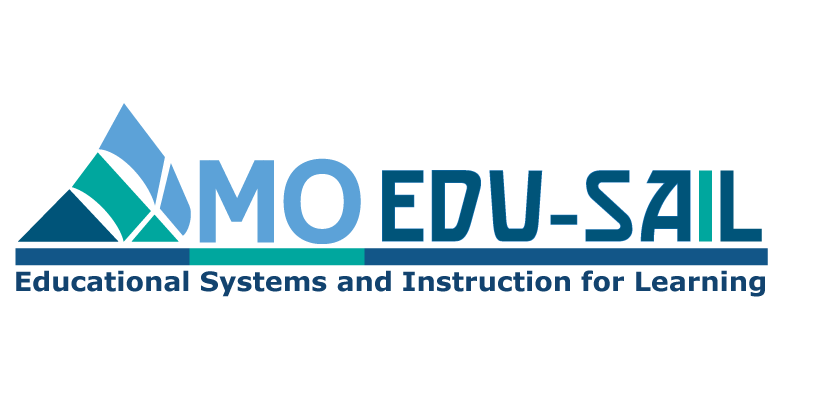[two_fifth last=”no” spacing=”yes” background_color=”” background_image=”” background_repeat=”no-repeat” background_position=”left top” border_size=”0px” border_color=”” border_style=”” padding=”” class=”” id=””][imageframe lightbox=”no” style_type=”none” bordercolor=”” bordersize=”0px” borderradius=”0″ stylecolor=”” align=”none” link=”http://www.picfont.com” linktarget=”_blank” animation_type=”0″ animation_direction=”down” animation_speed=”0.3″ class=”” id=””]  [/imageframe][/two_fifth][three_fifth last=”yes” spacing=”yes” background_color=”” background_image=”” background_repeat=”no-repeat” background_position=”left top” border_size=”0px” border_color=”” border_style=”” padding=”” class=”” id=””]
[/imageframe][/two_fifth][three_fifth last=”yes” spacing=”yes” background_color=”” background_image=”” background_repeat=”no-repeat” background_position=”left top” border_size=”0px” border_color=”” border_style=”” padding=”” class=”” id=””]
Add text to photos.
Picfont is just one example of a program that helps you add text to photos to make them more interesting.
You don’t need a profile to use Picfont. Just upload a picture and start adding text and icons to it. You can change the font, the color of the font, and even add a filter to the overall photo. Then make sure you save/download the picture when you’re finished perfecting it.