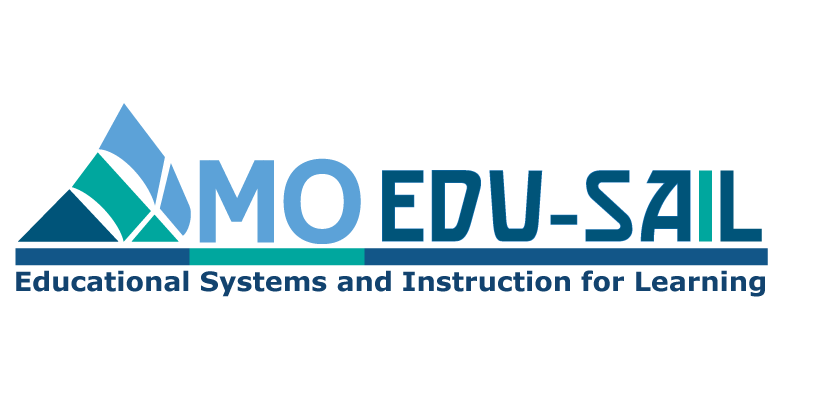Using Technology
Navigating the Virtual Learning Platform
Angela Riner-Mooney
Come explore the Virtual Learning Platform (VLP) to learn the meaning of your Dashboard and find Online Professional Learning Modules, Self Assessment Practice Profiles, and many additional resources. Intended audience: Teachers.
Using Technology to Communicate
Kelli Wilson
The purpose of this session is to explore ways to use technology to communicate, in order to support effective implementation of the DCI framework. Topics discussed include communicating with your Coaching Support Steam (CST), developing a communication plan/communicating with building leaders, as well as communication protocols and recommendations.
Utilizing the Virtual Learning Platform With Teacher Teams
Mark Clements
Everything is easier with a team and professional learning is no exception! How might schools utilize a collaborative approach to the Virtual Learning Platform to quickly grow their skills and reflect on current practices? This video will provide ideas and strategies for already existing teams, or creating new teams, for the purpose of professional learning through the Virtual Learning Platform.
Administrators Guide to the VLP
Angela Riner-Mooney
Learn helpful tips to smoothly navigate the VLP, such as: creating and connecting user accounts, enrolling staff in a Professional Learning Module (PLM), completing a Needs Assessment, and creating reports to assist with gauging progress.
Intended audience: Building Level Administrators, District Level Administrators